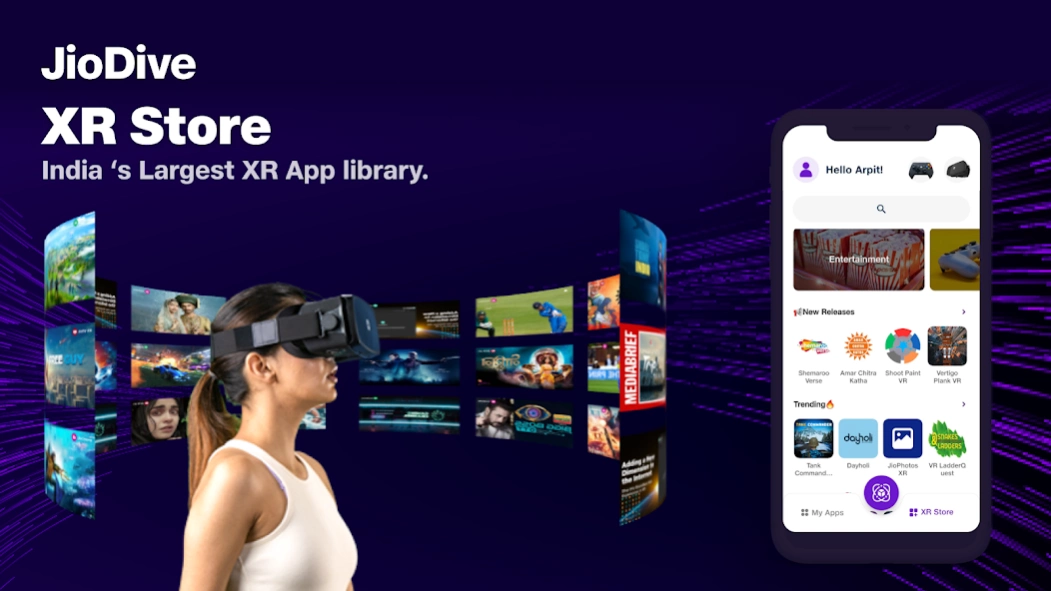JioImmerse (Beta) 3.9.3
Free Version
Publisher Description
JioImmerse (Beta) - TATA IPL is back on JioCinema!
TATA IPL is back on JioCinema, Catch every boundary, every roar, and every victory like never before in 360 VR on JioCinema. Immerse yourself in the heart of the action with 360° VR Live Streaming.
Beyond Cricket, a Universe of Entertainment Awaits:
1. Dive into a library of 6,000+ movies and 1,000+ TV shows: Binge-watch your favorites or discover latest releases, all in 360° VR with JioCinema.
2. 1,000+ Live TV channels: Experience sports, news, shows, and more in a whole new dimension with JioTV XR.
3. Travel the World (virtually!): Explore exotic landscapes, climb mountains, and swim in crystal-clear oceans through the magic of YouTube 360.
4. FREE VR apps: Download and explore a variety of experiences, from games and puzzles to educational journeys and interactive adventures.
Install the JioImmerse app for immersive entertainment and 360° experiences in VR!
About JioImmerse (Beta)
JioImmerse (Beta) is a free app for Android published in the Recreation list of apps, part of Home & Hobby.
The company that develops JioImmerse (Beta) is Jio Platforms Limited. The latest version released by its developer is 3.9.3.
To install JioImmerse (Beta) on your Android device, just click the green Continue To App button above to start the installation process. The app is listed on our website since 2024-04-04 and was downloaded 7 times. We have already checked if the download link is safe, however for your own protection we recommend that you scan the downloaded app with your antivirus. Your antivirus may detect the JioImmerse (Beta) as malware as malware if the download link to com.jiotesseract.mr.jxr is broken.
How to install JioImmerse (Beta) on your Android device:
- Click on the Continue To App button on our website. This will redirect you to Google Play.
- Once the JioImmerse (Beta) is shown in the Google Play listing of your Android device, you can start its download and installation. Tap on the Install button located below the search bar and to the right of the app icon.
- A pop-up window with the permissions required by JioImmerse (Beta) will be shown. Click on Accept to continue the process.
- JioImmerse (Beta) will be downloaded onto your device, displaying a progress. Once the download completes, the installation will start and you'll get a notification after the installation is finished.